
Pro-level accuracy with four cameras, unmatched swing data, and expandable FSX software for ultimate home golf.

This portable radar tech offers solid accuracy at a great price. It is perfect for indoor/outdoor practice and has upgradeable software.

Overhead cameras deliver precise data, intuitive software, and swing analysis add-ons for the complete package.

Craving year-round golf improvement, even when the weather doesn’t cooperate? You’re not alone!
Golf simulators are the hottest way to take your game to the next level. They offer realistic play and tons of data to analyze your swing, all from the comfort of your home.
Picture this: perfecting your drive in the middle of winter, analyzing ball flight like a pro. The catch: Choosing the right one is tricky with so many golf simulators on the market.
Don’t waste your money on the wrong setup.
We’ve done the work for you, reviewing the top 7 best golf simulators to match your space, budget, and performance goals. Get ready to transform your game!
We’ve spent countless hours researching the indoor golf shop scene – sifting through reviews, testing tech, and honing our in-home golf simulator knowledge to bring you the most reliable recommendations possible.
What’s the Best Golf Simulator in 2024?
Ready to ditch the driving range blues and take control of your practice? A top-notch golf simulator is the key. But don’t get overwhelmed by the options – we’ve curated the ultimate list. Get ready to discover the best golf simulators on the market, complete with expert insights to help you find your perfect match.
1. Foresight Sports GCQuad
Think of this as the gold standard of golf simulators. It’s what the pros use for a reason! The GCQuad delivers insane accuracy and a ton of data to break down your every swing.

Our Take
If you want the ultimate golf simulator and have both the budget and the space, the GCQuad is the way to go. Its accuracy is unmatched, putting it in a league of its own.
Key Benefits
- Accuracy: Unmatched precision. It uses four cameras to track your ball and club, letting you analyze even the tiniest details of your swing.
- Software: Powerful FSX software comes included. Immersive courses and practice modes, and it lets you play online, too.
- Space Requirements: It needs some space, but it’s a pro-level system.
- Budget: It’s an investment. But if you’re serious about your game, it pays off.
- Expandability: Add-ons are available for putting analysis and club head data.
- Warranty: Solid warranty coverage for peace of mind.
Pricing
- Base Price: $15,999 (includes FSX software)
- Upgrades:
- Putting Analysis: +$2,500
- Club Head Measurement: +$4,000

Pros
Cons
2. TruGolf TruFlight 2
This is a great choice for both home and commercial use. It is super reliable, easy to set up, and delivers solid data for improving your game.

Our Take
The TruFlight 2 offers a fantastic mix of performance, space-saving design, and fun software. It’s a strong contender if your budget doesn’t stretch to the GCQuad.
Key Benefits
- Accuracy: It uses high-speed cameras for reliable club and ball tracking, allowing you to dial in your distances and shot shapes.
- Software: The E6 Connect software is fantastic – beautiful graphics and tons of courses.
- Space Requirements: Ceiling-mounted design saves floor space and is great for smaller rooms.
- Budget: More affordable than the GCQuad, but still a significant investment.
- Expandability: Options to upgrade your software for even more courses and features.
- Warranty: A good warranty is included for peace of mind.
Pricing
- Base Price: $11,500 (E6 Connect subscription included)
- Upgrades:
- E6 Connect Expanded: Access to even more courses and features.
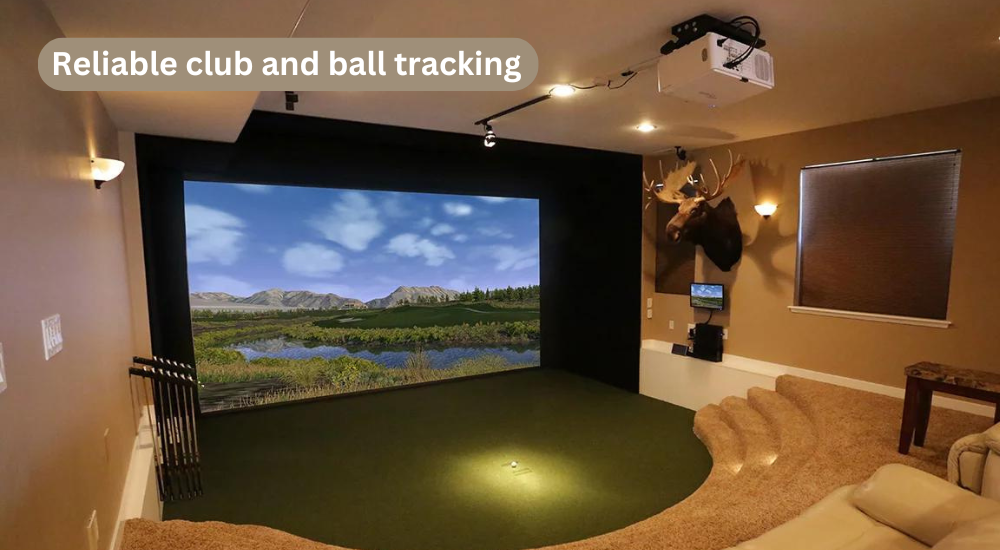
Pros
Cons
3. SkyTrak SIG12
This is the package deal for anyone who wants a complete, immersive simulator experience. You get the powerful SkyTrak launch monitor paired with a huge enclosure for that true big-screen feeling.
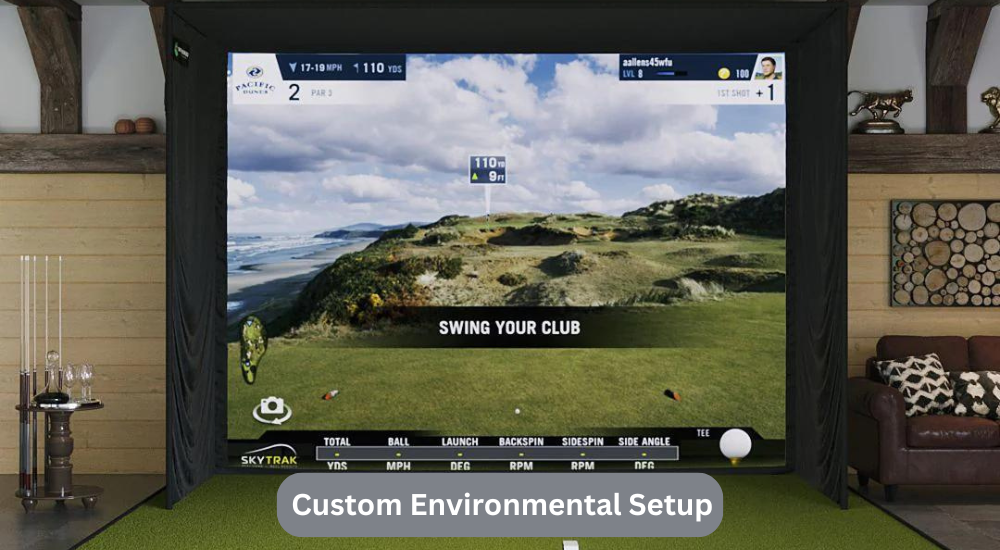
Our Take
The SkyTrak SIG12 package offers a fantastic entry point to a full-blown golf simulator setup. If you have the space and love that big-screen experience, it’s a great choice.
Key Benefits
- Accuracy: SkyTrak is known for accuracy at a more approachable price point. Plenty of data to fine-tune your game.
- Software: Comes with basic SkyTrak software but works with tons of 3rd party options.
- Space Requirements: Needs a sizeable room due to the enclosure (12 ft wide, 16 ft deep).
- Budget: More affordable than pro-level setups, but consider the cost of the entire package.
- Expandability: The software is super versatile; you can customize your experience as you go.
- Warranty: Standard SkyTrak warranty provides coverage.
Pricing
- Base Price: $6,949.99 for the SkyTrak SIG12 enclosure.
- Upgrades:
- Simulation software: Subscriptions range from free to $300+ per year.
- Projector, hitting mat, etc., add to the overall cost.

Pros
Cons
4. FlightScope Mevo+
The Mevo+ is your best bet if you value portability and a ton of data. This versatile system works indoors, outdoors, and even on the course!

Our Take
The FlightScope Mevo+ is incredibly versatile and a fantastic choice if you prioritize portability, data, and budget-friendliness. It’s great on its own but shines when paired with your favorite simulation software.
Key Benefits
- Accuracy: Radar-based tracking offers reliable data, especially for its compact size.
- Software: Comes with basic app features, plus it works with tons of 3rd party simulation options.
- Space Requirements: Super compact, perfect for small spaces or taking to the range.
- Budget: One of the most affordable options on our list that delivers serious data.
- Expandability: Software is customizable, and add-ons let you capture putting data and more.
- Warranty: Standard FlightScope warranty.
Pricing
- Base Price: $2,142
- Upgrades:
- Pro Package: Adds more data points and features (~$1000)
- Simulation software: Subscriptions are free and can be purchased for $300+ per year.

Pros
Cons
5. Full Swing KIT Launch Monitor
The Full Swing KIT is all about portability and value. It’s a fantastic option if you want solid data, the ability to practice indoors and out, and a system that won’t break the bank.

Our Take
The Full Swing KIT is a smart choice for players who want a versatile launch monitor that delivers solid accuracy without the hefty price tag of the top-tier simulators.
Key Benefits
- Accuracy: Radar-based tracking offers reliable data for ball speed, spin, launch angle, and more.
- Software: The free app provides basic data, but the Full Swing Golf software unlocks courses and practice features.
- Space Requirements: Compact and portable – works indoors or at the range.
- Budget: One of the most budget-friendly options with serious performance for the price.
- Expandability: Upgrade to their Full Swing Golf software for a full simulator experience.
- Warranty: Standard warranty for peace of mind.
Pricing
- Base Price: $4,495
- Upgrades:
- Full Swing Golf for KIT Software: Subscription-based (monthly or yearly options)

Pros
Cons
6. Uneekor EYE XO
The EYE XO is known for its precision and user-friendly software. It strikes a nice balance between high-end accuracy and ease of use.

Our Take
The Uneekor EYE XO offers a powerful mix of accuracy and user-friendly features, making it a great choice for serious golfers who want in-depth analysis without overwhelming complexity.
Key Benefits
- Accuracy: Overhead camera-based tracking provides incredibly detailed club and ball data.
- Software: Their included software is visually appealing and great for skill-building.
- Space Requirements: Needs a decent amount of space, but not as much as some others.
- Budget: More expensive than entry-level picks but offers excellent value for the features.
- Expandability: Add-on swing analysis cameras (Swing Optix) for even deeper insights.
- Warranty: Comes with a standard warranty.
Pricing
- Base Price: $8,000
- Upgrades:
- Swing Optix: +$1,500 for additional cameras for swing analysis

Pros
Cons
7. Rain or Shine Golf Simulator Package
This package is all about getting you set up fast and playing on a budget. It’s a solid contender if you’re new to simulators and want a complete system without breaking the bank.

Our Take
The Rain or Shine Golf Simulator Package is a fantastic entry point for someone new to the world of golf simulators. If you’re on a tight budget and want a quick way to start practicing at home, this is a great option.
Key Benefits
- Accuracy: Decent accuracy for the price, uses radar-based technology. Good enough to help you improve.
- Software: The software includes basic courses and practice modes.
- Space Requirements: Fairly compact setup, good for smaller spaces.
- Budget: One of the most budget-friendly full simulator packages out there.
- Expandability: Options to upgrade software later on.
- Warranty: Standard Rain or Shine warranty.
Pricing
- Base Price: Around $5,000 for the standard package.
- Upgrades:
- Software upgrades are available for purchase to access more courses and features.

Pros
Cons
What to Look for in a Golf Simulator?
- Accuracy: Does it track all the essential shot data (ball speed, spin, launch angle, etc.)? This is crucial for serious improvement.
- Software: Fun courses, realistic graphics, and skill-building drills enhance your experience long-term. Look for a golf simulator package with engaging software options.
- Space Requirements: Measure carefully! It would be best if you had enough room for a swing, the hitting area, and the screen.
- Budget: Golf simulator packages range wildly in price. Set a realistic number before falling in love with the most expensive option.
- Expandability: Can you add features later? This future-proofs your investment if you decide to upgrade.
Key Insight: A golf simulator isn’t just about the hardware; it’s a complete package. Consider the software, space needs, and your long-term golfing goals for the best golf simulator package to fit your needs.
How Can a Golf Simulator Improve Your Game?
Want to work on your golf club swing even when the weather won’t cooperate?
A golf simulator lets you do just that! With the best golf simulator packages, you’ll get detailed swing analysis, the chance to play virtual golf courses, and the chance to enjoy your favorite golf game right from the comfort of your home.
An affordable golf simulator package opens up year-round practice and can seriously level up your indoor golf game.
Key Insight: Golf simulators aren’t just for entertainment; they offer the data, practice environment, and consistency to translate into improvements on your real-world golf course play. With indoor golf simulation software, you can bring the course to you!
Buyer’s Guide
To find the best products for your own golf simulator setup, we focused on these key factors:
- Pricing: We considered a range to fit most budgets, ensuring good value across price points.
- Features: Accuracy of launch monitors, software quality, and ease of setup were crucial considerations.
- Negatives: We noted common complaints, potential setup issues, and limitations for each product.
- Support or Refund: We looked for reliable customer service, warranties, and community support for indoor golf simulator setups.
Wrapping Up
Whether you’re starting your golf journey or a seasoned pro, a home golf simulator can change the game!
From compact launch monitors to full-fledged golf simulator enclosures, there’s an option to fit your space, budget, and skill goals. Remember, the best setup is the one that gets you excited to play indoor golf and improve.
Want to golf year-round, even during bad weather? Consider investing in a golf simulator enclosure. These setups allow you to practice your swing in the comfort of your own home, complete with a realistic projected course and all the data you need to improve your game.
Remember those finishing touches—like a quality golf mat and maybe even a golf net—and let’s get you set up to play golf at home!
Frequently Asked Questions
How much space do I need for a golf simulator?
This depends on the setup. Launch monitors take up minimal space, while full-blown enclosures need a dedicated room (think 10+ feet wide, 15+ feet long).
Can a golf simulator really help me improve?
Absolutely! Consistent practice and detailed swing data provided by simulators can lead to significant improvement – just like dedicated range time would.
What’s the difference between a launch monitor and a full simulator?
Launch monitors trackball and club data. Simulators include the monitor, software to play virtual courses, and often, the screen and enclosure.
Do I need any special equipment or flooring?
A quality golf mat is essential to protect your clubs and floors. Special flooring isn’t strictly necessary but offers a more realistic feel.
How much does a golf simulator cost?
Prices range wildly! Expect to pay from around $500 for a basic launch monitor to $15,000+ for a top-of-the-line full simulator package.













